At the start of term, I discussed my continuing adventures in teaching, and I professed about how a tablet + whiteboard app would make me a better instructor, and help me deliver content more effectively in an introductory ecology class. Here’s an update.
At first, it just didn’t work. I was sure it was because I had yet to perfect the technology - the writing was sloppy, the interface was awkward, and stuff I was writing was always appearing on the wrong part of the screen. Students were chuckling in the classroom. I think the students could see the potential opportunities with the i-pad and whiteboard, especially being able to bring in complex graphs from a textbook. However, potential is one thing and reality is another. The biggest problem was that my writing on the i-pad was positively ridiculous.
Example #1:
So, that was lecture #1. I did not give up - I practiced in my office, worked on my penmanship, tried different i-pad apps, and kept at it. It saddens me to say that Day 2 and 3 were not much better.
Example #2:
Another problem was that when I exported the whiteboard as PDF (i.e., so students could have a record of the lecture), I realized that over the course of the lecture, my handwriting continually got bigger. Let me clarify: the whiteboard app was an ‘ever expanding’ whiteboard - so if you wrote and filled up the screen, you simply move down or sideways to expose more whiteboard, and you can continue writing. The problem is that if you aren’t careful, it’s easy to change the size of what you write without realizing it until you look at the entire whiteboard, as a PDF. The student did not, therefore, find the exported whiteboard very helpful.
Example #3:
I also tried using the typing feature a little bit - instead of writing like a 6-year old, I would sometimes bring up the keyboard and type. However, I am not much of a fan of typing on an i-pad. I need a real keyboard in order to be quick and in order to not make any mistakes (And let’s not talk about that dang auto-correct feature!). Sigh. The efforts at typing were a complete failure.
I’ll point out one final problem with the technology: there was not a 1:1 ratio between the i-pad screen and the whiteboard that was projected. This meant I would write away on the i-pad, assume everyone was following along, but would sense some unhappiness from the audience. Sure enough, when turning around to see the screen, not all that I had written was being projected. This led to more fiddling around, more wasted time, more swearing under my breath. I’m sure there was some technological fix for this, but I was out of patience.
Yesterday I went back to using the chalkboard, and the lecture went smoothly, the class was happy(ier), and most importantly, I felt the content was being delivered in a more effective manner.
Technology: BEGONE!
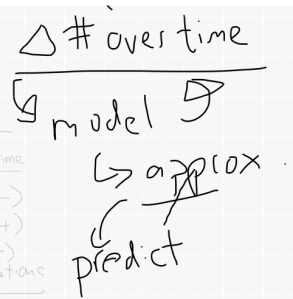
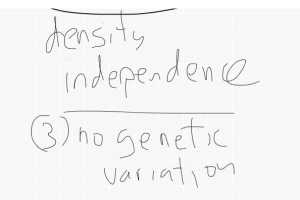
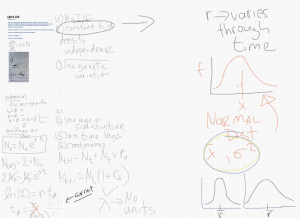
Thank you so much for the update! I’m 28, and right on the cusp of the generation that has grown up with technology (as in, our first computer was in our house when I was in grade three, before youtube, facebook, and even before google, and small(er) cell phones were pretty new). I often feel very old-fashioned, happier to pick up the phone or go see someone, rather than write an email, have to force myself to login to facebook, and am still have a confused look when I use twitter. On the other hand, I couldn’t live without some of my apps and documents in the cloud. I love that you tried technology—it is so shiny and exciting and the potential does promise to be endless—and sometimes, simplicity is better. I congratulate you for testing it out, being committed to it, and congratulate you for letting it go when it wasn’t working for you or your students. I’m sure there will be a time when it all flows together nicely (such as us, communicating, without ever meeting), and there’s still a way to go! Great Experiment.
Thank you Jennifer, for the very kind comment. I think it’s important to recognize that the chalkboard was once the only tool that was readily available, and now we are inundated with a range of technologies, but we must remember it’s not necessary to use them, unless they help with meeting the objective of effective teaching.
As I have commented several times, I am so glad I retired in 1997. I did have one student who did a PowerPoint defense of his thesis. He did a good job of it.
Props to you for trying. There are other possibilities that could be helpful too. A smart phone can create a wifi hotspot practically anywhere, so you can do what you described in the field so long as you are in a covered area. Here in Saskatchewan, that’s nearly everywhere.
Thanks again for the blog.
Thanks for the comment! I think the real solution is a smartboard - the perfect combination of all technologies - but darn expensive and not installed in any of the classrooms on our campus.
Pingback: Teaching Innovation: Opportunities and Challenges | Arthropod Ecology